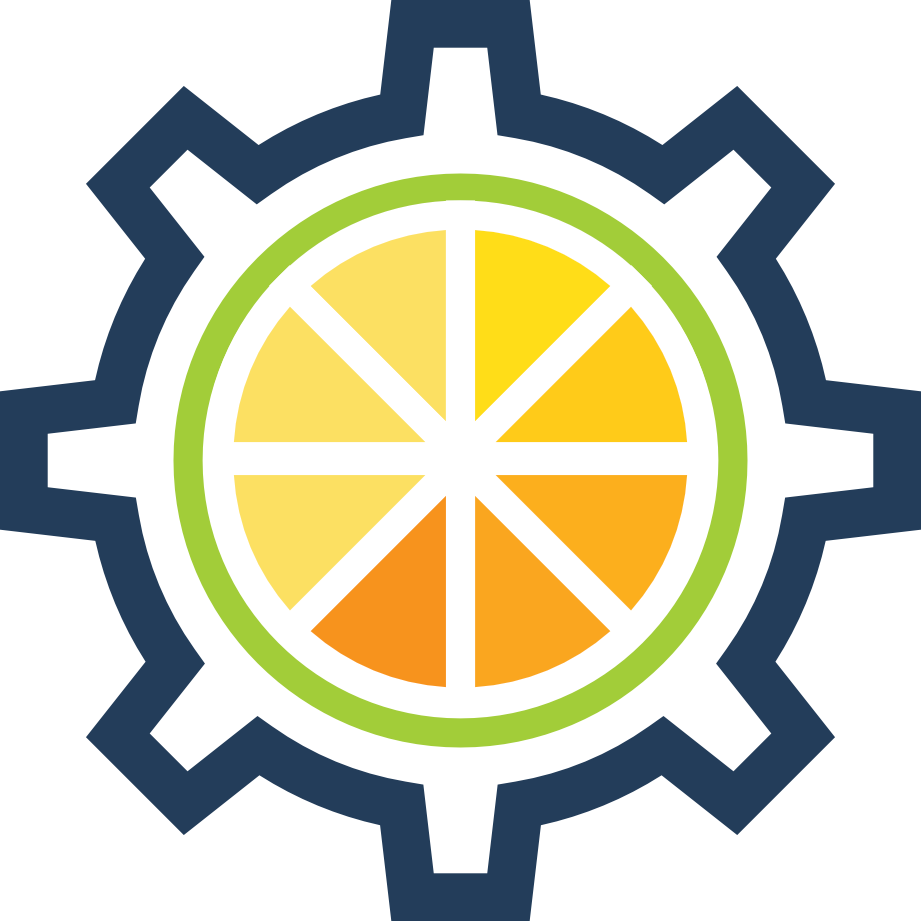The coronavirus pandemic has clearly altered not only how, but where people do work. More and more people are working remotely, and the total number of freelancers appears to have grown since the start of the pandemic. According to NPR, two million Americans started freelancing between 2019 and 2020, increasing the portion of freelancers in the workforce to 36 percent. One of the key reasons why many workers are able to transition to freelance work is that digital tools enable people to perform the same functions as a full-fledged business but on a smaller scale. We covered a number of those tools in our Best Tools for Freelancers blog post, but those were mostly focused on helping freelancers run their business.
For this installment, we thought it’d be a good idea to look at some other categories of tools that not only help freelancers run their business, but also help them serve clients. Let’s dive in!
Online Collaboration
Depending on the type of freelance work you do, it might be necessary to work simultaneously on a document, a design file, etc. These tools help freelancers not only share documents (there’s always Google Docs for that), but also allow them to work together on them or just brainstorm ideas.
Slack is one of those platforms that basically can do anything when it comes to collaboration. At its base, it’s a messaging/chat platform. But it can also be organized around projects or topics, each with their own separate channels so that conversations on one topic don’t bleed into each other. Slack can also help you share files, and it’s 100% searchable so you never have to scroll around just to find the file or message you need at any given moment.
Sometimes, it’s necessary to just get ideas up on a whiteboard to discuss them. In today’s age of social distancing and remote work, though, doing that in person isn’t quite as possible. That’s where software like Stormboard comes in.
Stormboard allows users create digital workspaces where collaborators can add sticky notes, text files, photos, videos, and more. These workspaces can be used to collect resources needed for a project, or even act as a literal digital whiteboard where collaborators can jot down notes or add free-form drawings directly on the workspace.
Password Management
If you manage a number of online systems for your business or on behalf of clients, then having a password management system is essential. It not only eliminates the need to memorize (or worse, write down) a lot of passwords, but it also keeps your accounts secure.
LastPass is one of the most popular password management services available. It can create and store strong passwords for you for any online service, but also lets you share passwords with others. This is great if you are jointly managing social media accounts or other digital resources.
KeePass is similar to LastPass, but more old-school. Instead of being cloud-based like LastPass, KeePass is installed directly on your computer. While making this less flexible in terms of password sharing, KeePass is considered the gold-standard in terms of free password management software.
Time Management
The old saying “Time is money” should be the freelancer’s creed if it isn’t already. One reason why many workers turn to freelance is the additional flexibility it offers. But that also means that freelancers need to be able to manage their time so that they’re delivering the best results in as little time as possible.
RescueTime promises to help users get back “2+ hours of focus a day.” It does this by monitoring the apps and website a person uses, and reports back how much time is spent on various tasks. Ideally, you can use this to avoid spending too much time on unnecessary things (like falling down a YouTube hole), and spend more time being productive. But it also helps users stay focused by blocking distracting apps and websites and providing real-time focus alerts.
For fans of the Pomodoro approach to working (i.e. working in spurts and taking short breaks in between), there’s Pomodor. Pomodor breaks down hours into two 25-minute work sessions and two 5-minute breaks (each work session and break is considered a “round”). You can set the length of the work sessions and breaks, as well as define how many rounds you have in a day. Plus, Pomodor allows you to label sessions and keeps track of them, enabling you to see over time how much time you’re spending on certain tasks.
Want more free tools, tips, and tricks for freelancers? Keep an eye on this blog, as we add new info all the time.